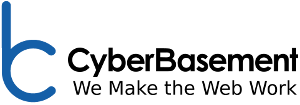All hosting accounts from CyberBasement include access to our own SSL certificate which can be used with your email as well as your website. So there are two ways to get around the above error:
- If your mail program (client) is configured to use mail.yourdomainame.com for incoming and outgoing servers, you will get a message saying the name on the certificate (*.cyberbasement.com) does not match. You can choose to accept that certificate permanently and should not see the error anymore, until the certificate is updated (usually once per year.)
- Sometimes that does not work (particularly on Apple devices) so in that case, simply change your incoming and outgoing server names to hostNN.cyberbasement.com, where "hostNN" is the name of the server on which your site and email are hosted. This can be found in the welcome email you received when you signed up, or by logging into your control panel through our client portal.